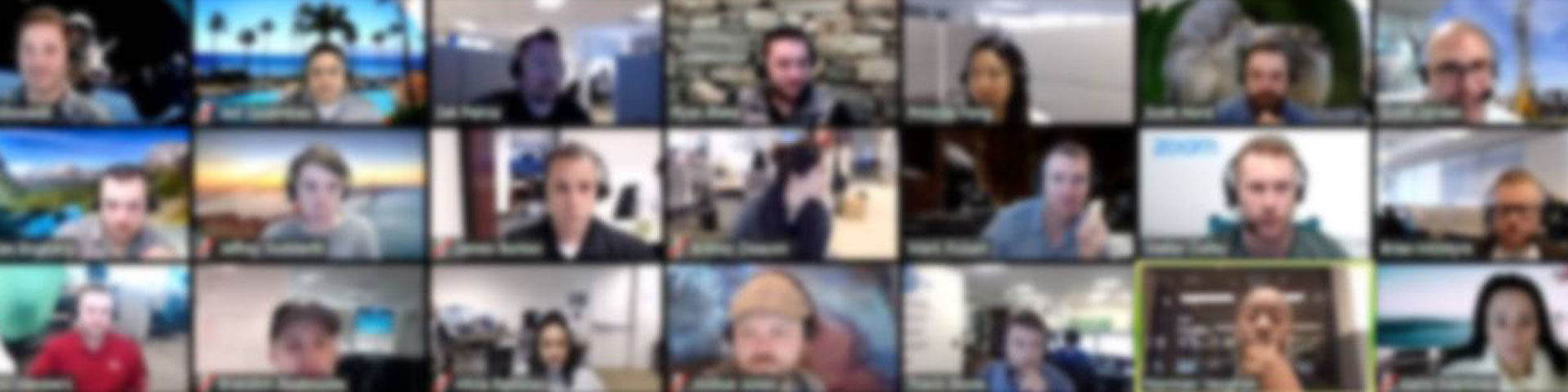The link to the remote IMA General Meeting, which will use Zoom and includes an embedded password, will be emailed to all members, so please don’t share it with anyone other than another IMA member.
- You will be prompted to download the Zoom app when clicking the meeting link you received in the email
- You will be placed in a waiting room until the meeting begins
- Your video will be enabled and your audio muted when entering the meeting
- Use the “Raise Hand” feature to ask a question during the meeting
- Voting will occur using the Polling feature in Zoom
How do I…
[WPSM_AC id=2340]